Adding TV power current sensing to ICC1-IRX controllers
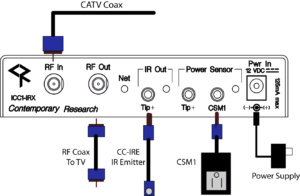
In a perfect Display Express world, your customer will always provide TVs with discrete IR power control, typical for LG, Panasonic, Sharp Sony, Samsung, and Visio TVs. But sometimes you're faced with controlling less-than-perfect Insignia, Dynex, Phillips, Magnavox or other sets that don't have discrete power commands.
The good news is there is a fix for that, using Xantech sensing components.
You’ll add a Xantech CBCSM1 Sensor Block and CSM1 sensor to each TV (about $96 at Amazon).
Also, when you order the iCC1’s tell them it’s for an Insignia or other TV and you will be using a power current sensor. We’ll setup the controllers accordingly.
As shown above, you would:
- Connect the CSM1 to the CSM1 input on the ICC1-IRX
- Plug in the TV to the CSM1 AC socket
- The Sensor LED will light on and off when you power the TV on and off
From there, the ICC1-IRX will “read” the sensor port to provide absolute power on and off control. There is a sensitivity adjustment on the CSM1 sensor you can tweak for correct sensing, if needed.
