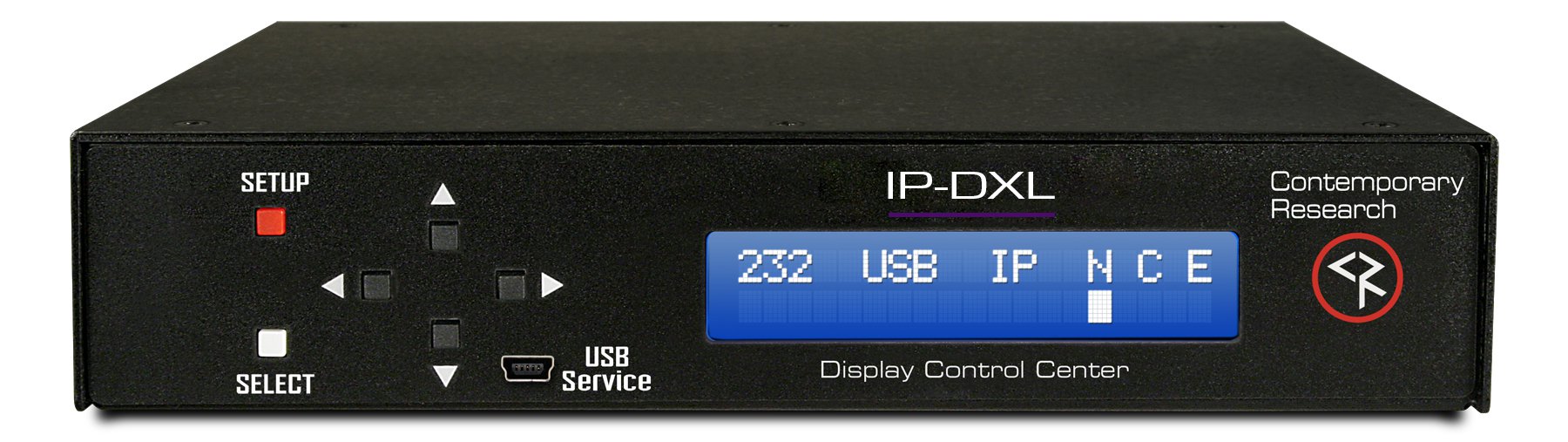IP-DXL Display Control Center
Type:
TV and Display Control
Part Number: 5041-002
Size: 8.500 wide x 1.750 high x 8.000 deep
Weight: 1.500
Distribution:
AV over IP
Released: January 2019
Where to Buy
IP-DXL Data Sheet
IP-DXL Product Manual
CR Systems Diagram.pdf
CR Toolbox 4.4.4
CR Viewer 0.1.4
More about TV and Display Control
Control systems are designed to simplify your AV technologies so the events and engagements that depend on them run effortlessly. Display Control allows users to centrally manage channel selection, volume, and power on and off of networked video displays.
About IP-DXL Display Control Center
Contemporary Research’s IP-DXL Display Control Center is the newest product for display control over Ethernet, sending control commands as UDP broadcast data packets to all QIP-D and QIP-DVX IPTV Decoder/Controllers on the network.
Related Equipment & Software
TV and Display Control
Software Tools
Accessories
Video Distribution and Control Systems
Full Description & Specifications
Contemporary Research’s IP-DXL Display Control Center is the newest product for display control over Ethernet. It sends control commands as UDP broadcast data packets to all QIP-D and QIP-DVX IPTV Decoder/Controllers on the network. Its flexibility allows it to communicate with individual displays, groups, zones, or all displays using one of three software options: the onboard DX Lite web page, Display Express Software from Contemporary Research, or third-party control systems.
The IP-DXL Display Control Center can send commands for channel, volume, and power to the QIP-D and QIP-DVX IPTV Decoder/Controllers. The QIP-D and QIP-DVX IPTV Decoder/Controllers are MPEG2/H.264 IPTV Decoders with built-in display control and have an onboard database of control protocols for common displays. Display, power, and source selection commands are sent through the decoder/controllers and translated to the protocol specific to the display. As a result, custom programming is not required for display control.
DX Lite Web Page
The DX Lite web page can be configured to control up to 128 TVs, 32 channels, and 16 groups. No additional software is required, and the entire system can be controlled from any web-enabled device such as a smartphone or tablet. New! Display Express Lite now supports scheduling TV power and channels! Existing sites can add scheduling with an update using CR Toolbox software.
Display Express Software
By purchasing the additional Display Express Software which resides on a PC, the Display Control Center can be expanded to support up to 4000 TVs and 256 channels. The software offers increased flexibility by providing the ability to define presets, perform advanced scheduling, configure multiple user levels, zones, etc.
Note: DX Lite does not convert to Display Express. The user must reconfigure the complete system with the new software. If using Display Express Software, please refer to the “Display Express Software Manual” for detailed instructions.
Custom Control Systems
Custom control systems can connect to the Display Control Center through RS-232, front or rear panel USB, or Ethernet, sending commands via the published Contemporary Research ICC-Net protocol, controlling all decoders and displays through a single control port.
Distribution: AV over IP
Physical:
- Size: 8.5” [316mm] wide x 1.75” [38mm] high (1RU) x 8” [203mm] deep
- Weight: 1.5 lbs. [680g]
- Rack mounting for one or two units side-by-side with included RKU
Front Panel:
- Display: Text Display, white text on blue LCD
- Control Buttons: SETUP, SELECT, and Up/Down/Left/Right arrows
- USB: Mini-B USB Port
Back Panel:
- Control Connections – Ports can operate simultaneously.
- Ethernet: 10/100BASE-T RJ-45 jack
- RS-232: DB9 female, RS-232 data link
- 2 – Rx
- 3 – Tx
- 5 – GND
- USB: Mini-B USB Port
- I/O 1 & 2: 6-pin captive screw terminal
- 1 – PWR+ Power, 12 VDC, 250 mA max (using the included 500 mA power supply)
- 2 – OUT2 Output 2
- 3 – OUT1 Output 1
- 4 – IN2 Input 2
- 5 – IN1 Input 1
- 6 – GND- Ground
- Both the front and rear panel USB ports and the RS-232 port all perform the functions of control and firmware updates.
Power:
- Power In: 2.1 mm coaxial jack (inside center conductor positive), 11 to 18 VDC, 12 VDC typical, 250 mA maximum
Includes:
- Embedded DXL Software
- 5400-001, PS12-500 Power Supply
- 5008-025, Universal Rack Mount Kit

PS12-500 Power Supply
12VDC 500mA Power Supply